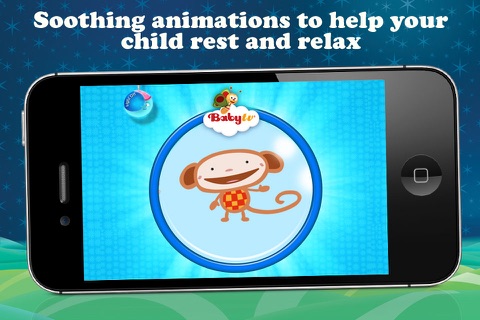Bedtime Lullabies – by BabyTV
A truly unique app designed for sleep-time. Help your child relax and fall asleep with the help of soothing music and relaxing animations.
Special Features-
* TIMER - Set the amount of time you want music to play.
* SOUND DETECTION - If your child hasn’t fallen asleep or wakes up when the music ends, this app will detect his or her sounds and REACTIVATE THE MUSIC!
* NIGHT LIGHT - A fun night light with soothing video and images featuring the lovable characters from BabyTV.
* MUSIC - Over 150 minutes and 50 music tracks.
BabyTV’s ‘Bedtime Lullabies’ app features soothing music and animated visuals that your child will love.
We’ve created four types of relaxing playlists:
* Classical: Expose your child to Mozart, Beethoven, Bach, Debussy and a host of other classical composers.
* Relaxing: Slow and calming music to help your child fall asleep after a day of fun and excitement.
* Spiritual: Inspirational and quiet melodies to help your child relax and unwind.
* Mixed: A mixture of classical, spiritual and relaxing music so your child can enjoy all three!
This app includes:
* OVER 2.5 HOURS OF MUSIC
* 3 different playlists: Classical, Spiritual and Relaxing.
* Sound Detection – Reactivates the music if your child wakes up or hasn’t fallen asleep!
* Nightlight – A night light featuring your child’s favorite BabyTV characters.
* Timer – Music will automatically turn off after a set time.
* Classical music by Mozart, Bach, Beethoven and more.
* Music specifically chosen by experts to sooth and calm.
Music arranged and produced by BabyTV s music experts.
** In app purchase:
Upgrade to the full version of the app to increase timer length from 3 minutes to 1 hour and gain unlimited access to the sound detection feature. The sound detection feature will automatically restart the soothing and relaxing music if your baby wakes up after the timer has ended.
No Sound?
There are 2 possible solutions to solve the problem:
Option 1
a) When the application is open, double tap the home button
b) A list of all the open applications will appear. Scroll to the left hand side you where you will find a sound/mute button.
c) Make sure there is no diagonal line on the mute button (the button on the left hand side), indicating that its on mute
Option 2:
a - Go to Settings
b –Under General select Mute on
c - Under the section " Use Side Switch to" move side switch button to mute off
* For support please contact us at [email protected]
* For Privacy Policy please visit http://www.babytv.com/privacypolicymobileapps.aspx
* For Terms of Use please visit https://www.babytv.com/terms-of-use.aspx